All Posts
BUSINESS SUPPORT & TRAINING
Video chat and conferencing, how to get the best out of the video conversations
26-03-2020

So the whole country is now on lockdown and businesses are quickly looking at video conferencing and video chat to help keep the wheels of industry turning. We've been doing quite a bit of Team chat and Zoom webinars (an introduction to Zoom video can be viewed here). Our goal is to be of great value and service to our community of small business owners. We want to ensure you and all our members still access the small business training and information SiGNAL provides through the BiZHUB during the crisis we currently face.
We've also seen quite a few other businesses using live streaming and video to communicate, but a lot of them are making very simple mistakes that ruins the viewer's enjoyment of the video. It also reduces your brand's perceived value if your videos look poor quality. So, in the BiZHUB video below we cover a few tips to help you produce the best videos you can and look good in, whichever video channel you choose.
Feel free to send us your videos and we can give you some feedback to help improve your communication skills and allow you to look good on whatever video medium you choose to use. This video offers some light relief, some information and hopefully It's going to make you look great.
The big growth area for businesses right now at the start of this pandemic and lockdown is video and using video conferencing and video streaming to communicate with colleagues, associates and customers. Here are a 5 practical tips and tricks to help you look the best and get the most out of your video conversations.
TIP 1: Look at the Camera
It's easy to be distracted by the person you are speaking to and not look at the camera. A lot of people doing their video chats look down at their screen or away from the camera but you have to address the camera. Even if you have to put a big sign above the camera, which says, "LOOK AT THE CAMERA". You want to make "eye contact" with those you are speaking to otherwise it reduces the impact of your communication and content.
TIP 2: Avoid Sitting in Front of a Window
Don't sit with a light source behind you. You need to be the brightest thing that the camera is looking at. In the video above there's an example where I open my roller blind and let the sunlight bleach out the picture, leaving me sitting in front of a washed out area of the screen. So make sure your face is brightly lit and you are in focus!
You may also have some control over your camera exposure and focus, use that to ensure you look clear and crisp. I've spent a little bit more on my lighting than most people but if you want to ensure you are lit well an investment of less than £50 can give you sufficient controllable lighting to look great whenever you choose to use video. If you can, move around to see where the best lighting position is for you.
TIP 3: Correct Eye Line
Make sure your eye line is two thirds of the way up the screen and no lower than the middle of the screen. This makes you look good in the frame, if you sit too low it can make you look weak and undermine you. If you have a lot of space above in the frame it will look unnatural. So try and get your eye line around one third of the way down, two thirds of the way up and above the middle.
TIP 4: Avoid Eye Bags
You can reduce eye bags with correct lighting, I know we're all a bit tired and emotional at the moment, but we want to banish the eye bags as much as possible. If you only have a top down lighting source you risk looking like a panda, with big eye bags being cast by your brow.
Tilt your head up so your eye line looks up at the camera very slightly, aligned the camera just ever so slightly above your natural seated eye line. You don't want to be looking up excessively but just a slight upward tilt can help banish eye bags. If possible, as we have said, invest in some lights or reposition a table lamp.
Tip 5: Dress Appropriately
When you are talking to your customers they don't want to see you in your dressing gown. They don't want to see you in a tatty t-shirt, unless that's your business style or if you're all about being relaxed. It's about being dressed APPROPRIATELY. Dressing appropriately means that you actually give a stuff. You know you are actually at work, and even though you're at home, you're in business. It also helps give you focus when you are not on a video call or using video.
Bonus Tip: Smile
The final thing, and I'm going to leave you with this, smile. Right now, smile, science has proven that smiling takes less energy than frowning, it also puts you in a good mood. Even if you don't believe you should be smiling, smile and your mood catches up! This is one of the "tricks" that I use to stay upbeat and positive.
Hopefully those tips will help you create the very best impression you can when using video online or for communicating with your staff, your colleagues and customers.
We hope you look great on video!
Our Virtual BiZHUB session on Friday 17th April is all about using video for live streaming and video chat. Book your virtual seat in the room for a great session that will have us all using video like a pro! Click here for details >>>